
Office Productivity Series
Courses to enhance productivity in the Microsoft Office Suite. You are simply able to do more each day.
Enroll in Course
Your Instructor

Stephanie Johnson is the originator and one of the primary trainers of Cornerstone Learning Hub. Her vision is to be the training resource and partner of choice to her clients by providing stellar training solutions. She has 20 plus years training experience and has multiple Microsoft, train-the-trainer, business skills, leadership and Franklin Covey certifications. Her friendly upbeat training style has been highly requested across the United States.
Courses Included with Purchase

25 Excel Tips and Tricks
Make your everyday Excel activities faster and easier

$10

Using OneNote Features for Organization
Using Onenote to get more organized with fingertip access to create notebooks, share notebooks, and syncing across devices

$99

Using Skype for Business
Showing availability and Instant Messaging

$25

New Feature PowerPoint 2019
Morph Transition - add seamless transitions to your PowerPoint presentation

$5

OneDrive for Business
Using OneDrive in office 365

$199

Excel Pivot Tables - Convert Data for Pivot Tables without retyping
Save time by reversing a pivot table using the Pivot Table Wizard

$25
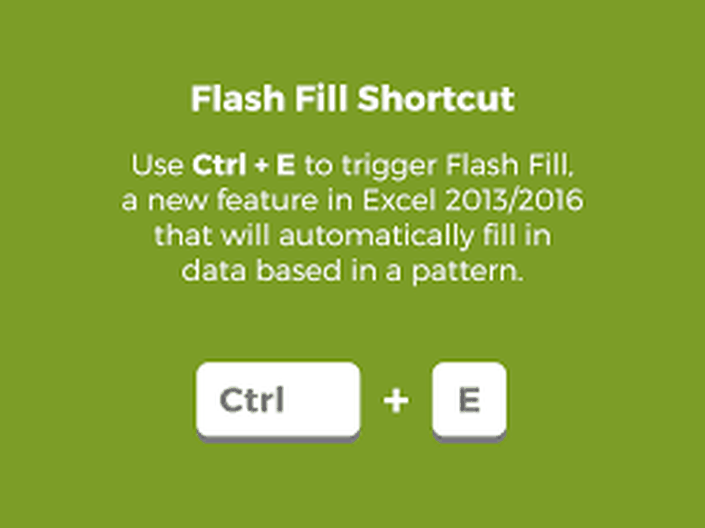
Data Manipulation free mini course
Use the features in this training session to separate data, join data, and convert data using 4 Excel features. This session contains a video for each features.

FREE

Excel Assessment
Check your overall Excel knowledge to identify which skills to hone to become more proficient. Target your training to sharpen your specific Excel skills.

$20

Time saving features in Microsoft Word
Use quick parts, quick tables, reuse headers, footers and styles to save time in multiple Word documents

$199
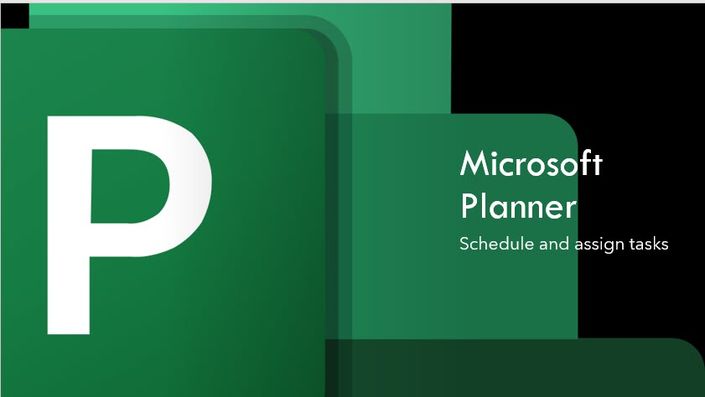
Microsoft Office 365 Planner Basics
Learn how to use the Planner app for creating projects, setting and assigning tasks, and showing progress on tasks

$199

Microsoft Office 365 Forms
Create forms and quizzes. Collect responses easily.

$199
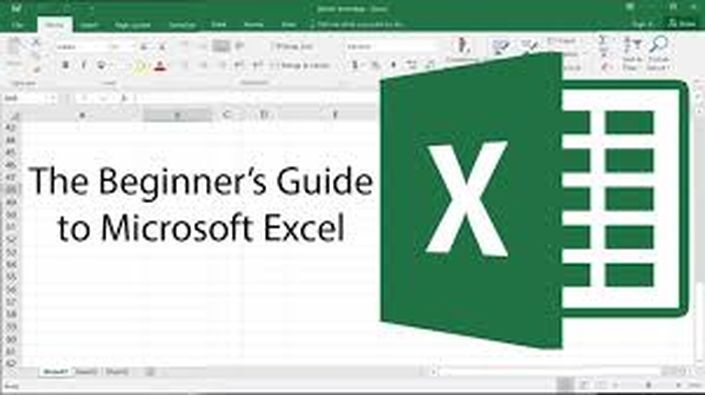
Excel Basics
This course covers basics excel skills for navigating, formatting, basic formulas and basic charts

$199

Microsoft office tips and timesavers
Tips and time saving features that increase your productivity in the Microsoft suite

$199

Microsoft office tips and time savers - mini course next steps
Tips and time saving features that increase your productivity in the Microsoft suite

$75
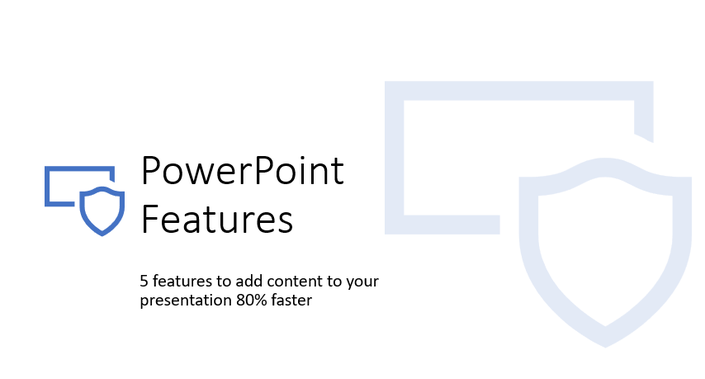
PowerPoint 5 efficient features to creating content for your PowerPoint presentation
Create content for your PowerPoint presentation 80% faster using the features mentioned in this course.

FREE
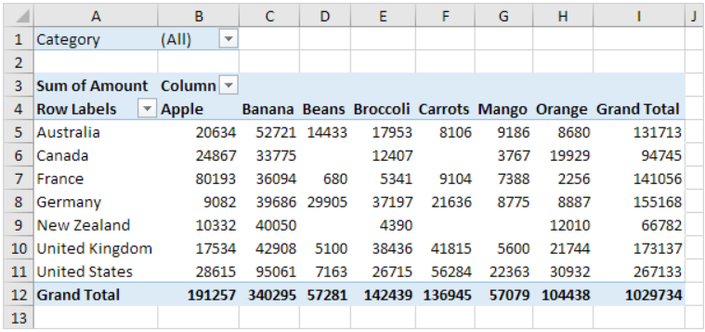
Pivot table Advanced Course
Tips and time savers for creating advanced pivot table reports

$199
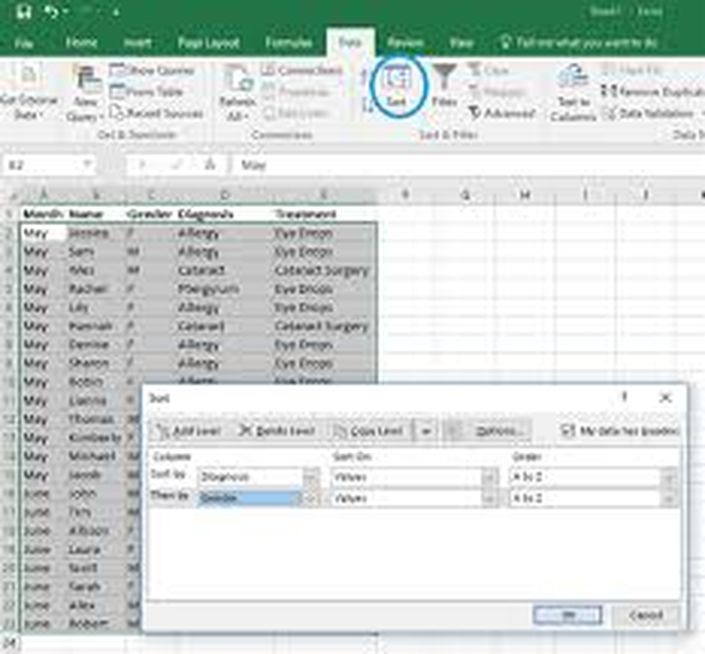
Excel Data Timesaver
Separate data all in one cell into a data list with 3 simple steps

$25

Microsoft Teams
Creating and using Microsoft Teams features as a collaborative tool for projects and ongoing work.

$39/month

30 Excel shortcuts in under 30 minutes
The Excel shortcuts can increase productivity while using Excel. This fast paced video will quickly reveal all 30 keyboard shortcuts.

$99

Excel Tips and Timesavers
Save time with these Excel keyboard shortcuts and time saving features

$199

Excel Intermediate and Advanced
Learn features and tools in Excel to show manipulation data, automate redundant tasks and generate reports

$199
Word Advanced Course
Use these advanced features to section off documents, create an appendix and table of contents and more

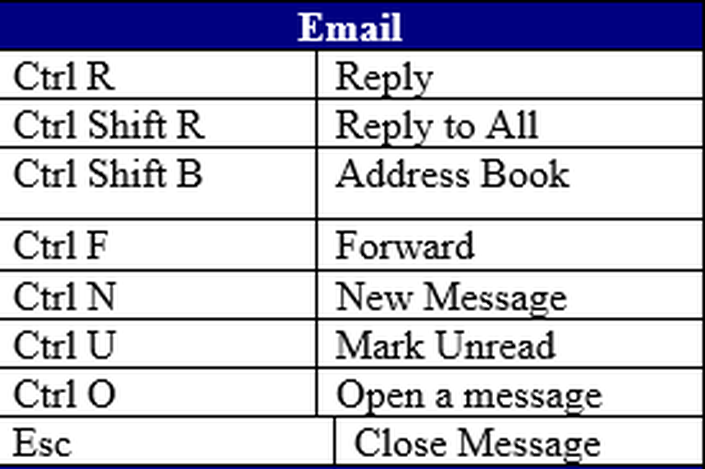
Outlook 20 tips and shortcuts
20 tips and shortcuts to increase Outlook efficiency.

$199

Microsoft Office Snapshot
Guaranteed 15 new tips and shortcuts to increase efficiency in the Microsoft Suite

$15
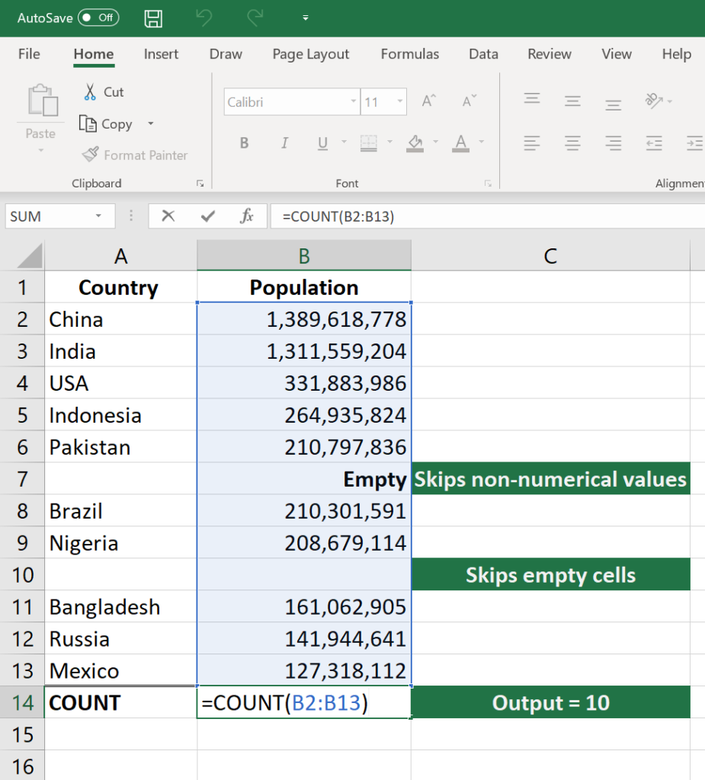
Excel Formulas
Learn how to create formulas using Excel functions

$199

Windows 10 and Microsoft Office suite features and shortcuts
Find all the shortcuts you will need to increase productivity in Microsoft Office and Windows 10

$99
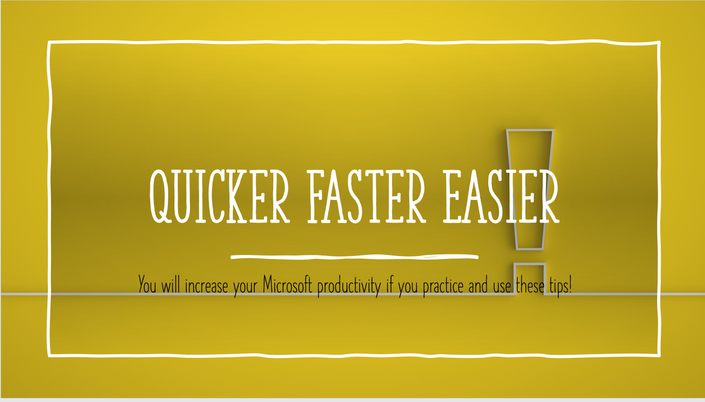
Microsoft Office Team Quicker, Faster, Easier
Tips and Time Saver for the Microsoft Suite for increased productivity.

7 day free trial then $47/month
Original Price: $2,772
Frequently Asked Questions
When does the course start and finish?
The course starts now and never ends! It is a completely self-paced online course - you decide when you start and when you finish.
How long do I have access to the course?
How does lifetime access sound? After enrolling, you have unlimited access to this course for as long as you like - across any and all devices you own.
What if I am unhappy with the course?
We would never want you to be unhappy! If you are unsatisfied with your purchase, contact us in the first 30 days and we will give you a full refund.
