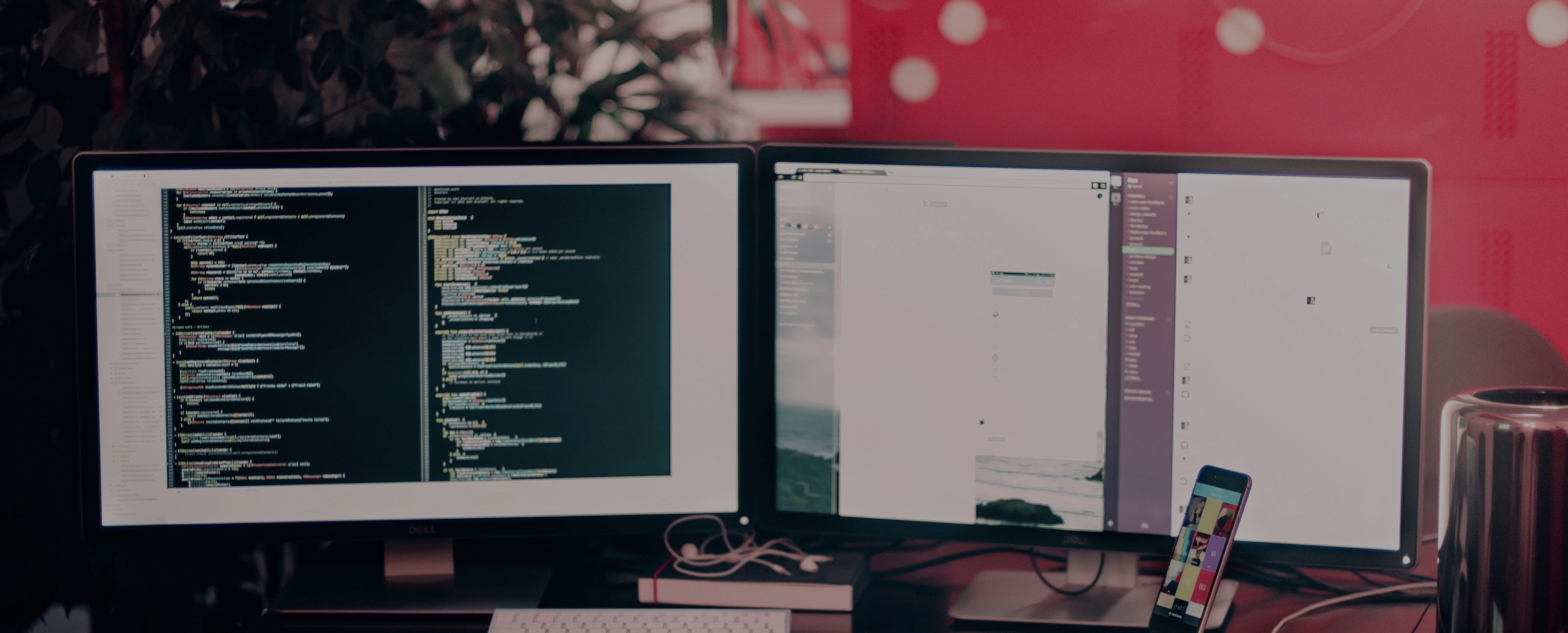The Course
Hey there! Diving into this hands-on course, you're about to become a whiz at leveraging the full power of Microsoft's suite of productivity tools. You'll get to grips with the classics like Word, Excel, and PowerPoint, and then we'll crank it up a notch exploring the niftier tools like Planner, Teams, and OneNote. Don't worry, whether you’re spreadsheet savvy or a complete newbie, we've got your back with step-by-step guidance on crafting docs, crunching numbers, and delivering punchy presentations that pop.
And that's just for starters. We'll get you up to speed on using Microsoft's planning systems like a pro. Ever feel like you’re juggling too many tasks? We’ll tackle that head-on, showing you how to master your to-dos and projects with slick, seamless planning. By the time we’re through, you’ll be orchestrating workflows, collaborating with teams like a boss, and harnessing these tools to drive efficiency and smash goals in any workspace. Trust me, your resume (and your brain) will thank you for this one!
What you will learn
When crafting this course, I kept you in mind, recognizing that embarking on the journey of mastering Microsoft applications can be daunting for newcomers. That's why I meticulously organized each module to build your confidence, starting from the essentials and gradually moving toward more complex features. You'll discover that the lessons are streamlined for ease of understanding, filled with practical exercises that cement your knowledge securely. This structured approach ensures no stone is left unturned, providing you with a robust foundation to leverage these tools for effective planning and organization, setting a clear path for heightened productivity, both personally and professionally. You'll leave this course feeling equipped and empowered, ready to harness the full potential of what these powerful tools have to offer.
Curriculum

Your instructor
As an educator with over a decade of experience in the realm of digital planning and productivity, Stephanie Johnson has cultivated a deep expertise in leveraging Microsoft applications to streamline workflow and enhance organizational outcomes. Her journey began as a curious user, quickly developing into a role as a proficient implementer and advocate for technology in the classroom, where she has been instrumental in integrating tools like Microsoft Teams, OneNote, and Planner into her teaching methodologies.
Stephanie's passion for technology is matched only by her commitment to empowering others to harness its potential. She firmly believes that understanding Microsoft's suite of apps is not just about software proficiency but about fostering a culture of efficiency and collaboration. Through her course, "Microsoft Apps Tools and Planning Systems," Stephanie aims to demystify these powerful tools, sharing her insights and experiences to enrich her students' academic and professional endeavors. Her dedication to this field is evident in the personalized attention she gives to each of her students, ensuring they leave her course confident in their ability to navigate and optimize the digital landscape.

Comprehensive
A Complete Guide to Microsoft's Suite of Productivity Solutions
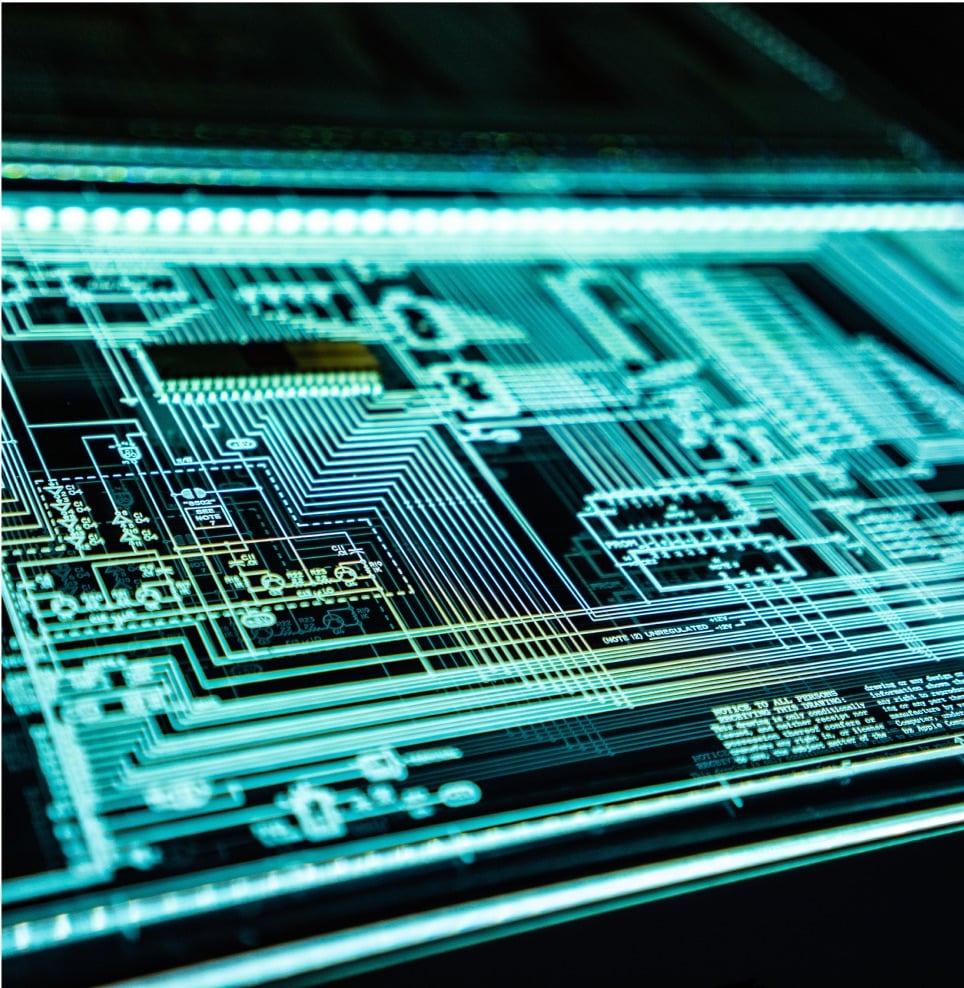
Productivity-Enhancing
Leveraging Microsoft's Tools for Efficient Planning and Collaboration

Integrative
Unifying Workflows with Microsoft's Ecosystem of Apps and Services