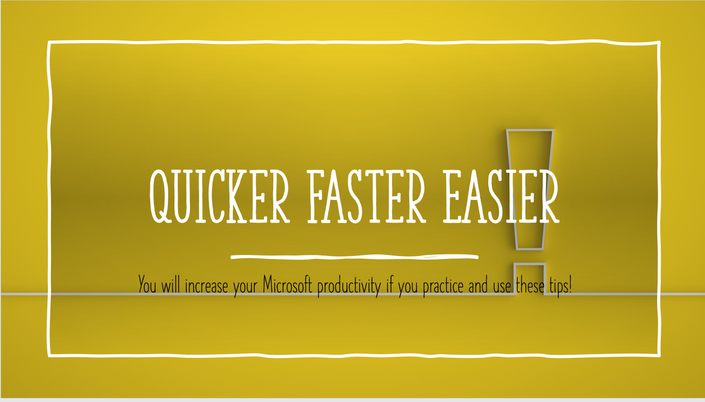
Microsoft Office Team Quicker, Faster, Easier
Tips and Time Saver for the Microsoft Suite for increased productivity.
Your Instructor

Course Curriculum
PowerPoint
Available in
days
days
after you enroll
-
StartPowerPoint Reuse slides (2:27)
-
StartPowerPoint Sceen Recording feature (4:30)
-
StartPowerPoint Dictate (1:09)
-
StartPowerPoint Summary Slide Zoom (7:43)
-
StartPowerPoint Slide show = Rehearse coach (3:25)
-
StartPowerPoint Show - Save as PPSX - file format (2:55)
-
StartPowerPoint Transistions - Add transitions and sound (5:41)
-
StartPowerPoint Shapes duplicate multiple shapes (1:23)
-
StartPowerPoint Format Using Eyedropper (2:15)
-
StartPowerPoint Create random text (2:36)
-
StartPowerPoint Screen Clippings (1:51)
-
StartPowerPoint Handouts - in PowerPoint or Word (2:44)
-
StartPowerPoint Enter text - Transalate (3:21)
-
StartPowerPoint tips while in the slideshow (4:07)
-
StartPowerPoint Working with Bullets (4:15)
-
StartPowerPoint Quickstarter (4:47)
-
StartPowerPoint Shapes Merge Shapes Create custom shapes (6:26)
Quick Reference Guides
Available in
days
days
after you enroll
Frequently Asked Questions
When does the course start and finish?
The course starts now and never ends! It is a completely self-paced online course - you decide when you start and when you finish.
How long do I have access to the course?
How does lifetime access sound? After enrolling, you have unlimited access to this course for as long as you like - across any and all devices you own.
What if I am unhappy with the course?
We would never want you to be unhappy! If you are unsatisfied with your purchase, contact us in the first 30 days and we will give you a full refund.
